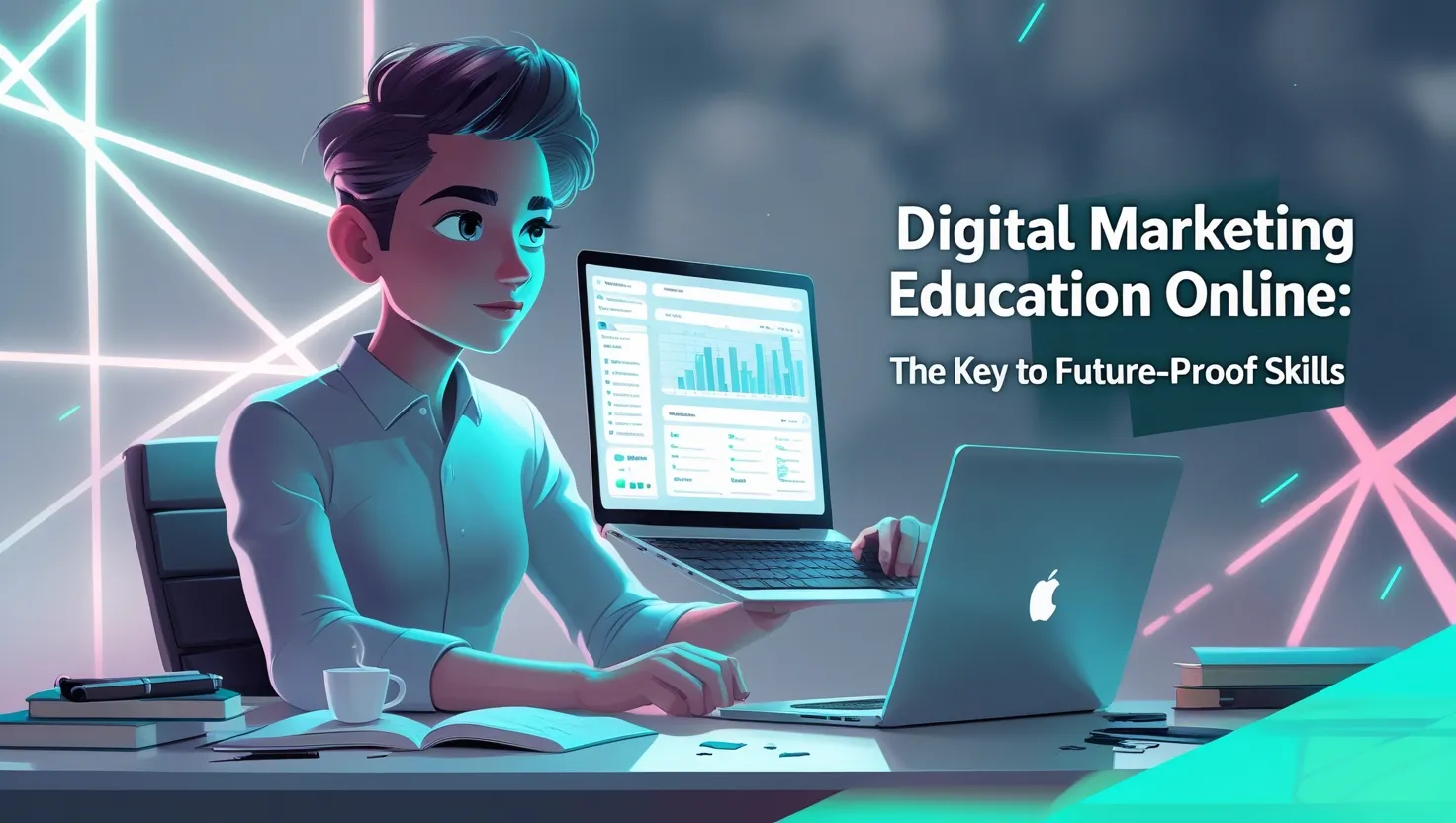Unlocking the Potential of Google My Business: A Friendly Guide- In today’s digital age, having an online presence is more crucial than ever. For small businesses, local shops, and service providers, standing out in the vast ocean of the internet can be challenging. That’s where Google My Business (GMB) comes into play. This powerful tool can help businesses shine online, attract more customers, and ultimately grow. But what exactly is Google My Business, and how can you make the most of it? Let’s dive in!
What is Google My Business?
Google My Business is a free tool provided by Google that allows businesses to manage their online presence across the search engine and its growing portfolio of utilities, including Google Maps. By creating a GMB listing, your business can appear in local search results, making it easier for potential customers to find you(Read more:Benevolent sexism’ in startups widens the gender gap by advantaging men over women)
Why is Google My Business Important?
- Increased Visibility: When people search for products or services near them, GMB listings appear at the top of Google search results. This prime real estate can significantly boost your visibility.
- Customer Engagement: GMB allows you to interact with customers by responding to reviews, answering questions, and even posting updates about your business.
- Insights and Analytics: GMB provides valuable insights into how customers are finding your business, what actions they are taking, and more. This data can help you make informed decisions and improve your marketing strategies.
- Trust and Credibility: Having a GMB listing with up-to-date information and positive reviews can enhance your business’s credibility and trustworthiness.
Setting Up Your Google My Business Listing
Creating a GMB listing is straightforward, but it’s essential to do it right to maximize its benefits. Here are the steps:
- Sign In to Google My Business: Go to the GMB website and sign in with your Google account. If you don’t have one, you’ll need to create it.
- Add Your Business: Enter your business name and address. If your business has a physical location, make sure to add the correct address so it appears on Google Maps.
- Choose Your Business Category: Selecting the right category helps Google understand what your business is about and match it with relevant searches. Be as specific as possible.
- Add Contact Details: Provide your phone number and website. This information helps potential customers reach you easily.
- Verify Your Business: Google will need to verify that you are the actual owner of the business. This is typically done by sending a postcard with a verification code to your business address. Once you receive the code, enter it on the GMB website to complete the verification process(Read more:‘Our technology allows us to access energy anywhere in the world’)
Optimizing Your Google My Business Listing
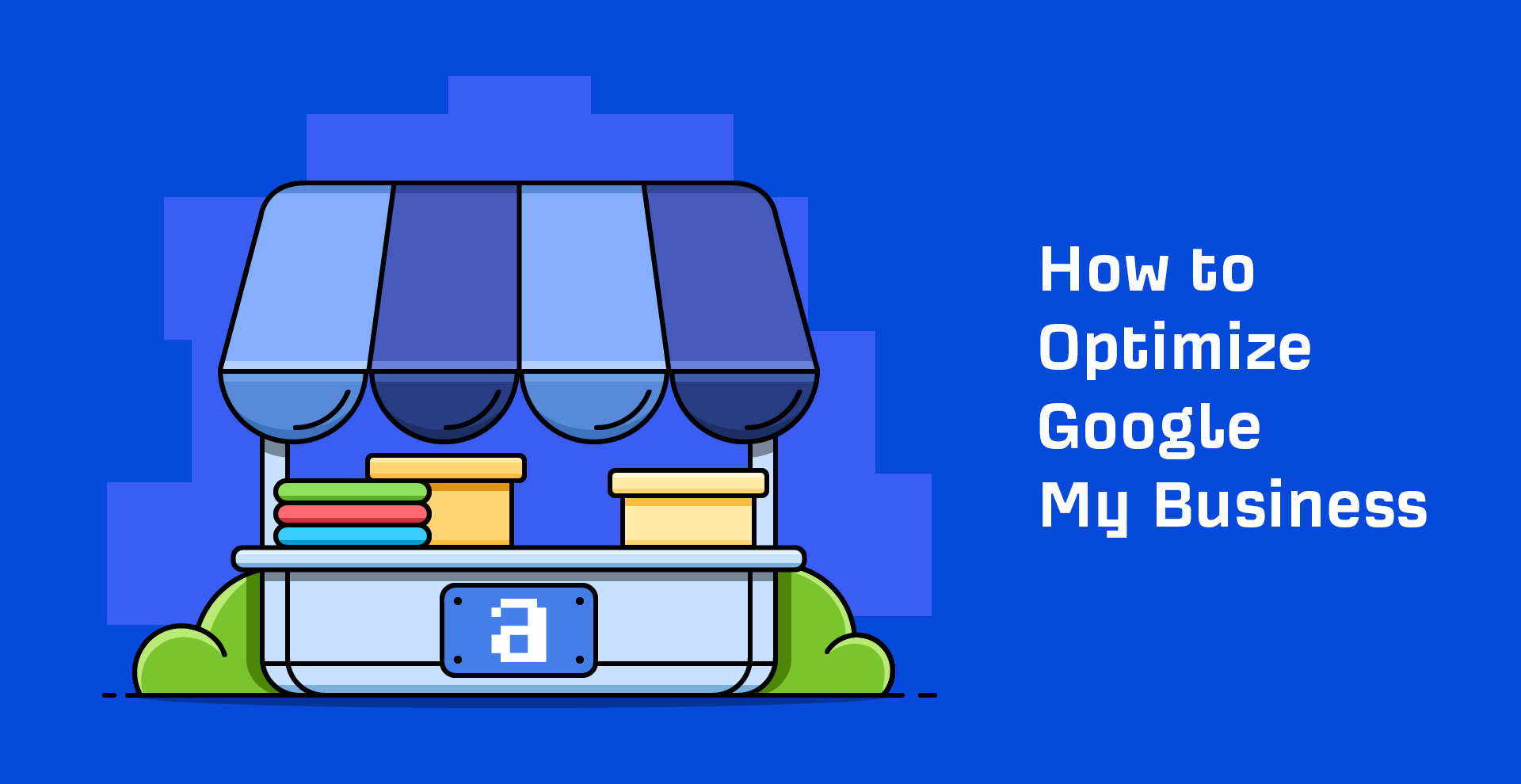
Now that your GMB listing is up and running, it’s time to optimize it. Here are some tips:
- Complete Your Profile: Ensure all the information on your profile is accurate and complete. This includes your business hours, description, and attributes (e.g., “wheelchair accessible,” “free Wi-Fi”).
- Add High-Quality Photos: Photos can significantly impact how potential customers perceive your business. Upload high-quality images of your storefront, interior, products, and services.
- Encourage Reviews: Positive reviews can boost your credibility and improve your ranking in search results. Encourage satisfied customers to leave reviews on your GMB listing.
- Respond to Reviews: Engage with your customers by responding to their reviews. Thank those who leave positive feedback and address any issues raised in negative reviews professionally and courteously.
- Post Regular Updates: Keep your customers informed about what’s happening at your business. You can post updates about new products, special offers, events, and more.
Utilizing Google My Business Features
GMB offers several features that can enhance your listing and provide more value to your customers:
- Posts: Similar to social media posts, GMB posts allow you to share updates, offers, events, and more directly on your listing. This feature can help keep your audience engaged and informed.
- Messaging: This feature enables customers to message you directly from your GMB listing. It’s a convenient way for potential customers to ask questions or get more information about your services.
- Questions and Answers: Customers can ask questions directly on your GMB listing, and you (or other customers) can answer them. This feature helps create a sense of community and provides valuable information to potential customers.
- Bookings: If you offer services that require appointments, you can integrate booking systems with your GMB listing, making it easy for customers to schedule appointments directly from your listing.
Measuring Success with Google My Business Insights
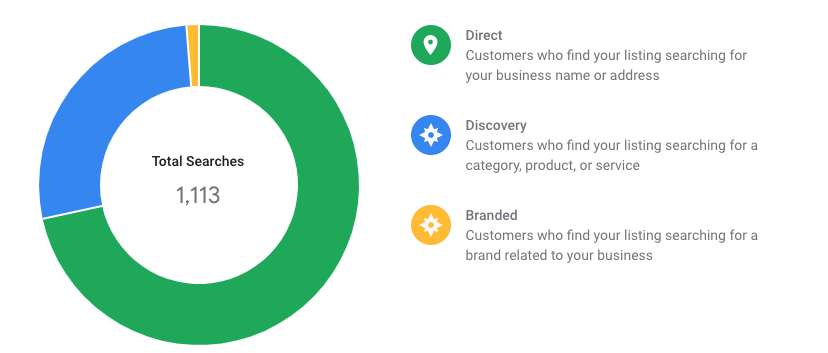
GMB provides valuable insights that can help you understand how your listing is performing and identify areas for improvement. Some key metrics to monitor include:
- Views: The number of times your listing has been viewed.
- Search Queries: The keywords customers used to find your listing.
- Actions: What actions customers took on your listing (e.g., visiting your website, requesting directions, calling your business).
- Direction Requests: The number of times customers requested directions to your business.
- Phone Calls: The number of times customers called your business directly from your GMB listing.
Conclusion
Google My Business is a powerful tool that can help your business thrive in the digital world. By creating and optimizing your GMB listing, you can increase your visibility, engage with customers, and drive more traffic to your business. Whether you’re a small local shop or a larger service provider, taking advantage of GMB can give you a competitive edge and help you grow your business. So, why wait? Get started with Google My Business today and unlock the full potential of your online presence.
Read more:2 Stocks That Could Crush the Market in 2024