Top Meta Business Suite Features Every Small Business Should Use-For small businesses navigating the world of social media marketing, tools that simplify tasks and help track performance are invaluable. Meta Business Suite (formerly Facebook Business Suite) has quickly become an essential platform for businesses to manage their Facebook, Instagram, and Messenger presence from one centralized dashboard. This all-in-one tool not only saves time but also provides small businesses with powerful insights and features to maximize their marketing efforts. In this article, we’ll dive into the top Meta Business Suite features every small business should be using in 2024.
1. Centralized Dashboard for Efficient Management
One of the most significant advantages of Meta Business Suite is its centralized dashboard, which allows small business owners to manage their Facebook, Instagram, and Messenger accounts in one place. No more hopping between different apps or pages to post content, check messages, or track performance—everything you need is right at your fingertips.
For small businesses that often have limited resources, this centralized hub helps save valuable time. You can schedule posts, monitor notifications, and even respond to messages without switching between multiple platforms. This streamlined approach makes day-to-day social media management much more efficient and organized.
2. Post Scheduling and Content Calendar
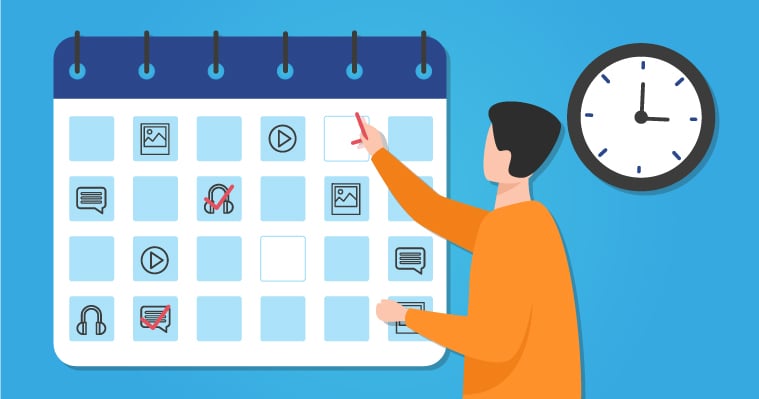
Consistent posting is key to building and maintaining an online presence, but constantly being active on social media can be overwhelming. Meta Business Suite solves this problem with its post scheduling feature, which allows small businesses to plan their content in advance.
You can create posts for both Facebook and Instagram, customize captions, add media (like images and videos), and then schedule them for the best times to engage your audience. The built-in content calendar also helps you stay organized, ensuring that posts are consistently going out without the need to manage them in real time.
Scheduling posts also allows you to focus on other aspects of your business, like customer service or product development, while still maintaining an active and engaging social media presence.
3. In-Depth Analytics and Insights
One of the biggest advantages of using Meta Business Suite is the analytics dashboard, which provides detailed performance insights for both organic posts and paid ads. These insights give small businesses a clear understanding of what’s working and what’s not, enabling you to optimize your marketing efforts.
You can track key metrics such as engagement rates, reach, clicks, and more. Additionally, the platform allows you to drill down into audience demographics, so you can understand who’s interacting with your posts and tailor future content accordingly. These data-driven insights ensure that every marketing decision you make is backed by solid information, helping you improve your return on investment (ROI). (Read More: How Meta Business Suite is Revolutionizing Social Media Management for Businesses)
4. Easy Ad Management Across Platforms

For small businesses looking to grow their reach, Meta Business Suite makes it simple to run ads on Facebook and Instagram. The platform provides an intuitive interface for creating, tracking, and optimizing your ad campaigns. Whether you’re promoting a product, service, or event, Meta Business Suite allows you to create targeted ads that reach the right audience at the right time.
The ability to manage both Facebook and Instagram ads from one dashboard is especially useful for small businesses with limited time and resources. You can track ad performance in real-time, adjust targeting based on audience engagement, and make adjustments to your campaigns for better results.
Meta Business Suite also lets you track your budget and analyze the effectiveness of each ad, ensuring you get the most out of your advertising dollars.
5. Messaging and Customer Engagement Tools
Customer engagement is a vital aspect of any small business, and Meta Business Suite makes it easier to connect with your audience directly. The platform consolidates all messages from Facebook, Instagram, and Messenger into a single inbox, allowing you to respond to customer inquiries and comments more efficiently.
This unified inbox ensures you never miss a message and makes it easier to provide timely customer support. Additionally, you can set up automated responses for frequently asked questions (FAQs), which saves time and ensures that customers get quick answers even when you’re not online.
For small businesses, maintaining strong customer relationships is crucial. Meta Business Suite helps foster these connections by making communication more seamless and responsive. (Read More: The Ultimate Guide to WhatsApp Business Download for Entrepreneurs in 2024)
6. Team Collaboration and Role Management
As your small business grows, you may need to bring on additional team members to help manage social media tasks. Meta Business Suite offers role-based access, allowing you to assign different permissions to each member of your team. Whether you have someone handling content creation, customer service, or ad management, you can give them access to the specific tools they need, without compromising the security of your accounts.
This feature is particularly useful for small businesses that may have part-time employees, contractors, or collaborators. It streamlines the process of delegating tasks and ensures that everyone has the right level of access to the platform.
7. Insights on Audience Behavior and Trends
Understanding your audience is key to creating effective marketing strategies. With Meta Business Suite’s audience insights, small businesses can learn more about who is interacting with their content. This includes details like age, gender, location, and even device preferences.
These insights can help you fine-tune your marketing approach to better meet the needs and interests of your target audience. For instance, if you find that a particular age group is engaging more with your posts, you can tailor your content and ads to appeal to that demographic.
Moreover, the platform offers trend insights, which can show you popular topics, content types, and trends across Facebook and Instagram. This information can be used to inspire new content ideas and keep your marketing strategy fresh and relevant. (Read More: Maximizing Your Reach: How Meta Business Suite is Revolutionizing Digital Marketing in 2024)
8. Integration with Third-Party Tools

Meta Business Suite also allows small businesses to integrate with third-party tools, making it easier to manage different aspects of your marketing efforts. Whether you’re using tools for email marketing, customer relationship management (CRM), or content creation, these integrations allow you to streamline your workflow and avoid jumping between different platforms.
For instance, you can sync your social media campaigns with your email marketing system, ensuring that promotions and updates reach your audience across multiple channels. This integration saves time and helps create a more cohesive marketing strategy.
Conclusion: Unlocking the Full Potential of Meta Business Suite
In 2024, Meta Business Suite continues to be an essential tool for small businesses looking to optimize their social media marketing efforts. With features like post scheduling, analytics, ad management, and customer engagement tools, it provides everything you need to manage your business’s social media presence in one place.
By taking advantage of the platform’s powerful features, small businesses can save time, make data-driven decisions, and enhance customer engagement. Whether you’re just starting or looking to scale, Meta Business Suite offers the tools you need to succeed in the competitive world of social media marketing.




