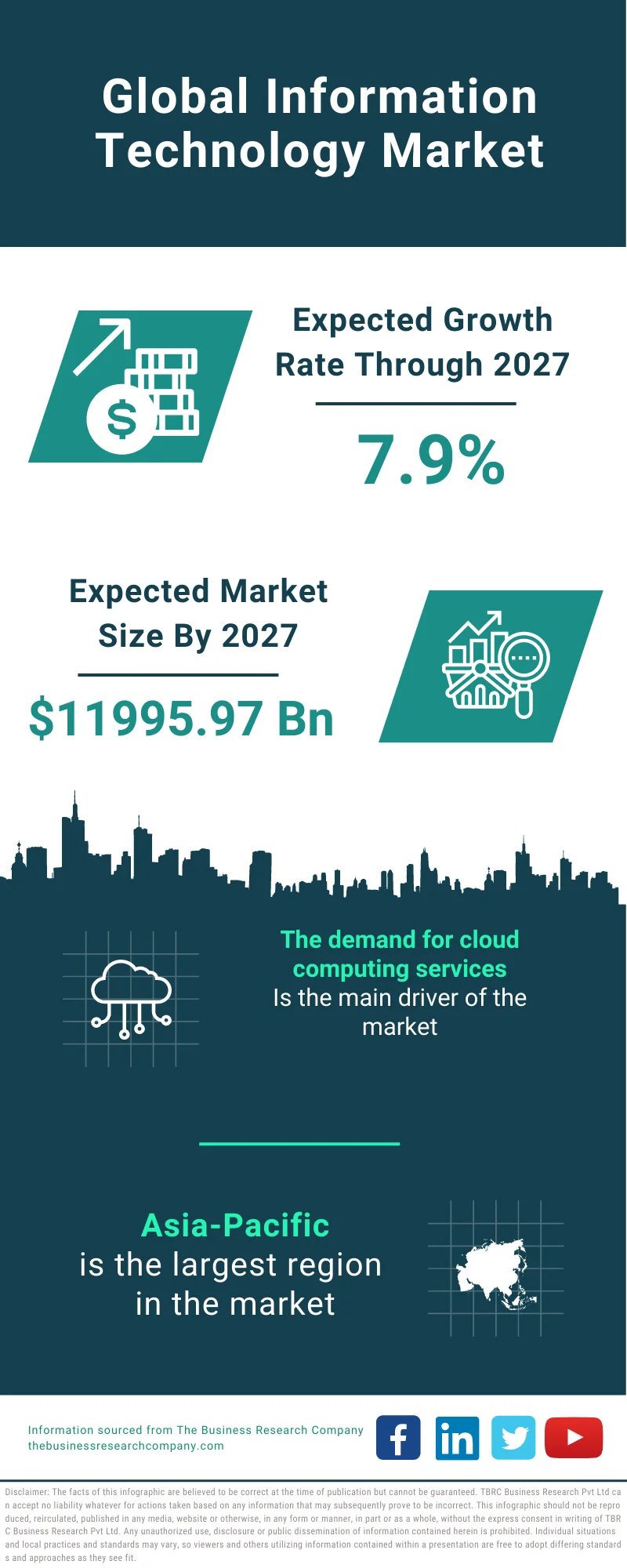How to Design Unique Business Cards Online: A Step-by-Step Guide-In a world where first impressions matter, a well-designed business card can make all the difference. A unique business card not only showcases your professional identity but also reflects your brand’s personality. Fortunately, creating custom business cards online has never been easier. This step-by-step guide will help you design unique business cards that stand out in 2024.
Step 1: Define Your Brand Identity

Before you start designing, it’s essential to understand your brand identity. Ask yourself a few key questions:
- What message do you want to convey?
- What colors represent your brand?
- What font styles align with your personality?
Understanding your brand will help you create a cohesive design that communicates who you are effectively. Take some time to jot down your thoughts and refer back to them throughout the design process.
Step 2: Choose the Right Platform for Business Cards Online
Now that you have a clear vision of your brand, it’s time to choose an online platform to create your business card. There are several excellent options available, each with unique features:
- Canva: Known for its user-friendly interface and a vast library of templates, perfect for beginners.
- Vistaprint: Offers customizable templates and high-quality printing services.
- Moo: Specializes in premium quality cards and unique design options.
- Adobe Express: Ideal for those looking for advanced design features and customization.
Take a moment to explore these platforms and select one that suits your design skills and preferences. (Read More: Exploring the Expansion of Costco Business Centers: How They’re Changing the Wholesale Market)
Step 3: Select a Template or Start from Scratch
Once you’ve chosen your platform, you can either select a pre-designed template or create your business card from scratch.
Using a Template
Starting with a template is a great way to save time, especially if you’re new to design. Look for templates that resonate with your brand identity. Most platforms allow you to customize various elements, such as colors, fonts, and layouts.
Designing from Scratch
If you prefer a more personalized touch, consider designing from scratch. This option gives you complete control over every aspect of your card, including dimensions and layout. Remember to keep your brand identity in mind as you start creating.
Step 4: Choose the Right Dimensions
Business cards typically come in standard sizes, but that doesn’t mean you have to conform to the norm. The most common size is 3.5 x 2 inches, but you can explore other dimensions that better fit your brand. Just make sure your design is optimized for printing and will fit into standard card holders. (Read More: Business Administration Degree: The Foundation for Future Business Leaders in 2024)
Step 5: Design the Front and Back

Now comes the fun part—bringing your business card to life! Here are the essential elements to include:
Front Side
- Your Name: Make it prominent and easy to read.
- Job Title: Clearly state your role or profession.
- Company Name: Include your company’s name and logo, if applicable.
- Contact Information: Add your phone number, email address, and website.
Back Side
Don’t overlook the back of your card! Use this space for additional information or creative elements. Here are some ideas:
- Tagline or Motto: Share your brand’s philosophy.
- Social Media Handles: Include relevant social media links.
- QR Code: Direct recipients to your portfolio or website for easy access.
Step 6: Focus on Typography and Color
The right typography and color scheme are crucial for creating an effective business card.
Typography
Choose fonts that reflect your brand and are easy to read. Limit yourself to two or three font styles to maintain a clean look. Ensure that your name and contact information stand out, while other details can be smaller.
Color Scheme
Select a color palette that aligns with your brand identity. Use contrasting colors for text and background to enhance readability. Remember that colors evoke emotions, so choose a scheme that resonates with your audience.
Step 7: Add Visual Elements
Incorporating visual elements like logos, icons, or images can elevate your design. Ensure that these elements complement your overall aesthetic without making the card feel cluttered. If you have a logo, make it a focal point, but be careful not to overpower the other essential information. (Read More: How to Open a Business Bank Account for Your LLC in 2024: A Step-by-Step Guide)
Step 8: Review and Edit Your Design
Before you hit that “print” button, take a moment to review your design carefully. Check for:
- Spelling and Grammar: Typos can detract from your professionalism.
- Alignment and Spacing: Ensure elements are evenly spaced and well-aligned.
- Overall Aesthetic: Does it reflect your brand? Is it visually appealing?
Consider getting feedback from a friend or colleague. Fresh eyes can catch things you might have missed and provide valuable insights.
Step 9: Print Your Business Cards Online

Once you’re satisfied with your design, it’s time to print your business cards online. Most platforms offer various card stock options, so choose a quality material that reflects your brand image. Matte, glossy, or textured finishes can create different impressions, so think about what best represents you.
Step 10: Distribute and Network
Now that you have your cards, it’s time to put them to good use! Distribute your business cards at networking events, conferences, or casual meetings. Make sure to carry a few with you at all times, so you’re prepared to seize any opportunity to connect with others.
Conclusion article How to Design Unique Business Cards Online: A Step-by-Step Guide
Designing unique business cards online is a rewarding process that can significantly enhance your professional presence. By following these steps, you can create a card that not only represents your brand but also leaves a lasting impression. Remember, your business card is a reflection of you—make it unique and memorable. Happy designing!